Welcome to the New IMS Self Service Portal
UTHSCSA Employees are able to utilize the IMS Self Service Portal to enter requests from IMS.
- Enter New Services for phones, pagers, printer setup, networking drops, and other services.
- Request Support for repair and troubleshooting issues on computers, desk phones, wireless connections, etc.
- Check the status of requests and see your request and support ticket history
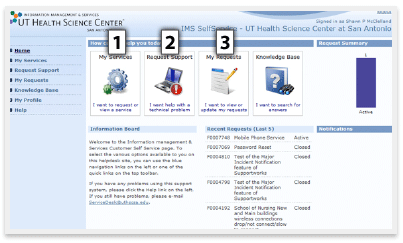
How do I use the portal?
- Enter your UTHSCSA username and password
- Choose "My Services" or "Request Support" to enter a new request
- Fill out the details of your request and submit
- For more questions, please see the video on the IMS Self Service portal
Click here to open the IMS Self Service Portal User's Guide