Password Reset
Most of the accounts created for you on UT Health Science Center systems will operate on a single password known as your UTHSCSA Domain Password. These accounts include your UT Health Science Center Exchange email account, VPN, the inside.uthscsa.edu portal, the HSCAir wireless network, the Knowledge Center training system, and Blackboard.
When your account is initially created, it will be configured with a default, pre-expired password. You will need to change this password before you will be able to log into your UT Health Science Center accounts. See the ‘Password Self-Service’ section below for information on changing your password.
Password Reset Self-Service
UT Health Science Center provides a website where you can change your own password:
https://pwr.uthscsa.edu
Begin by providing your UT Health Science Center username.

- If you have previously visited the PWR site and provided answers to the security
questions, you may authenticate yourself by selecting ‘Answer personal questions’.
If you have not pre-answered your security questions, you will need to authenticate
by providing your current password.
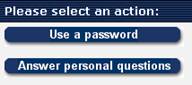
- Once authenticated, you will be able to:
- Pick a new password
- Add/Edit answers to personal security questions – taking advantage of this
feature is highly recommended
Additional Password Reset Assistance
If you are unable to use the self-service system to reset your password:
- And if you are affiliated with a specific department at UTHSCSA, the department’s Technical Service Representative (TSR) may be able to assist you with resetting your password.
- Anyone – regardless of departmental affiliation - can come in person during regular business hours to the IM Client Support Service Desk or to the main desk of the Ramirez Library at the RAHC in Harlingen. You will need to bring a picture ID. Requests for password resets cannot be accepted by email.
If you are unable to use the self-service site, or if you need additional assistance, please contact the IM Client Support Servicedesk by phone at 210-567-7777 option 1 or by email at IMS Servicedesk , or in person in our offices in Room 416.L in the Medical School on the main campus.
Additional Password Information
- UTHSCSA domain passwords must be reset at least once every 60 days.
- You may not reuse previous passwords.
- Safeguard your password. You must not let others discover your password. If you believe it's been compromised, then change it immediately. See UT Health Science Center Handbook of Operating Procedures for general (central computing) responsibilities that you have with your password. See also Computer Passwords at Institutional Compliance for more detailed responsibilities.
If you need assistance with another UT Health Science Center password, please contact the support team for that particular system. If you are unsure who to contact, you may contact the Triage Helpdesk, and they will try to put you in touch with the appropriate support team.