How to connect to HSCwave from a Windows 7 Laptop
1. To connect a Windows 7 laptop to HSCwave simply find the connection in the available wireless list found under the wireless icon in the system tray.

2. Left click the icon and select HSCwave from the list and clock “Connect”.
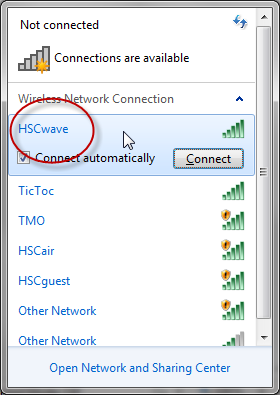
3. If you see this pop-up click “Connect.”
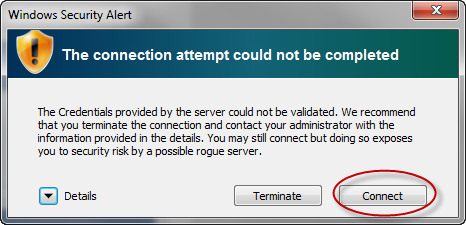
4. You are now connected to HSCWave!

If you need more assistance click here for more instructions.
Return to HSCwave