LiveMail Email Setup
Only for students of UT Health Science Center at San Antonio.
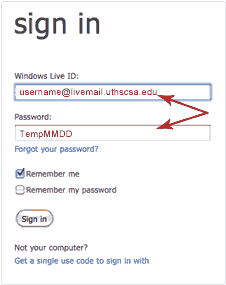
To begin your LiveMail email setup you will need to go to http://outlook.com/livemail.uthscsa.edu and follow the steps:
Sign in to view or change your account settings.
After you have successfully logged in, you will be prompted to provide account information:
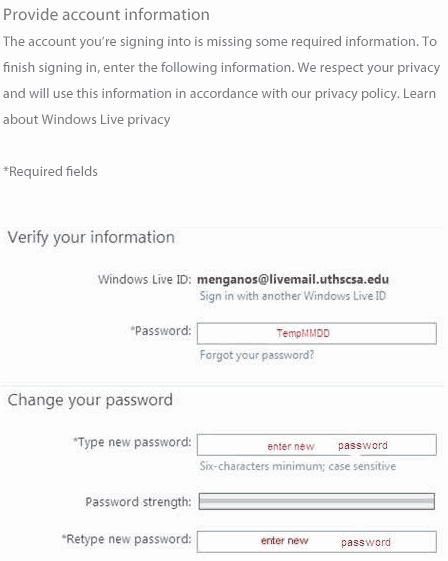
You will then be prompted to sign in with your LiveMail email address and your new password.
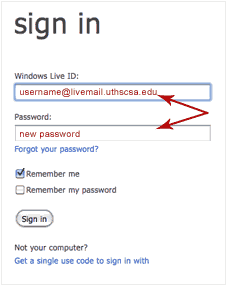
You are then logged into your HSC LiveMail email account.